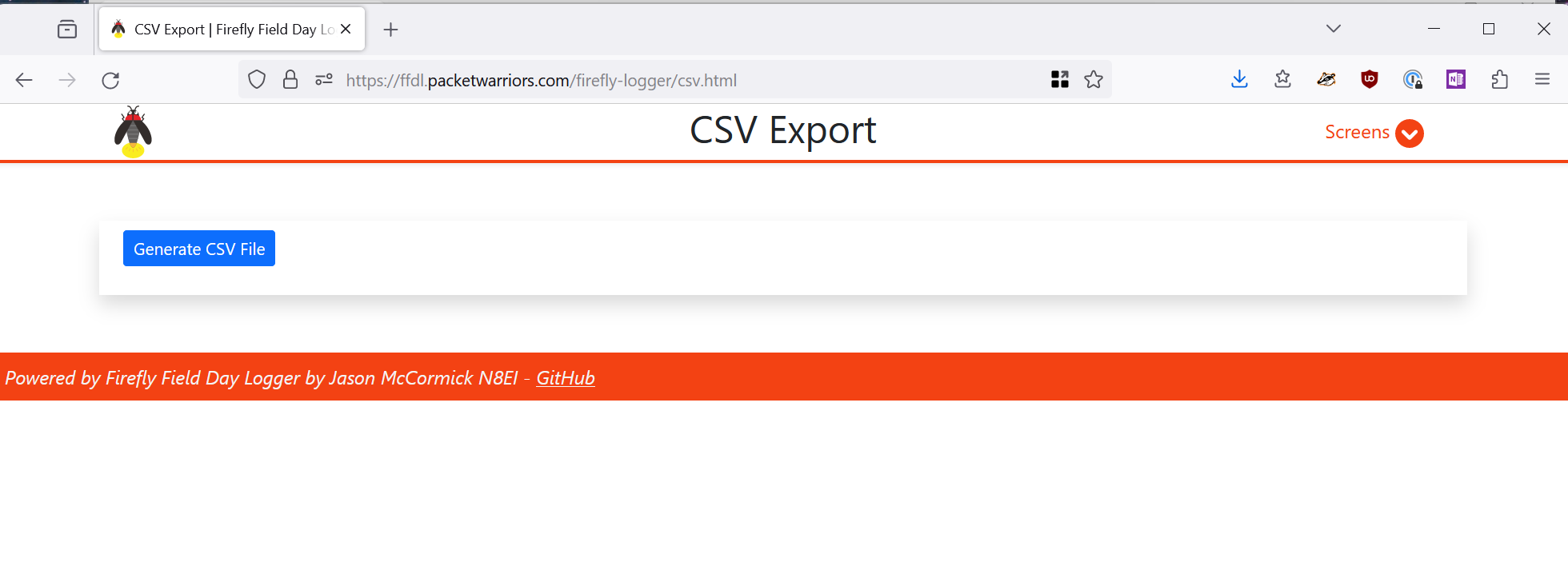Screens
The concept of "Screens" is the main UI paradigm in Firefly Logger. The following screens are available in the system.
Logger
The main logger interface used by most people. Each operator sets their operating details at the top and then can immediately begin logging.
Display Board
This "brag board" for displaying on a large screen or with a projector from the
event to keep track of progress.
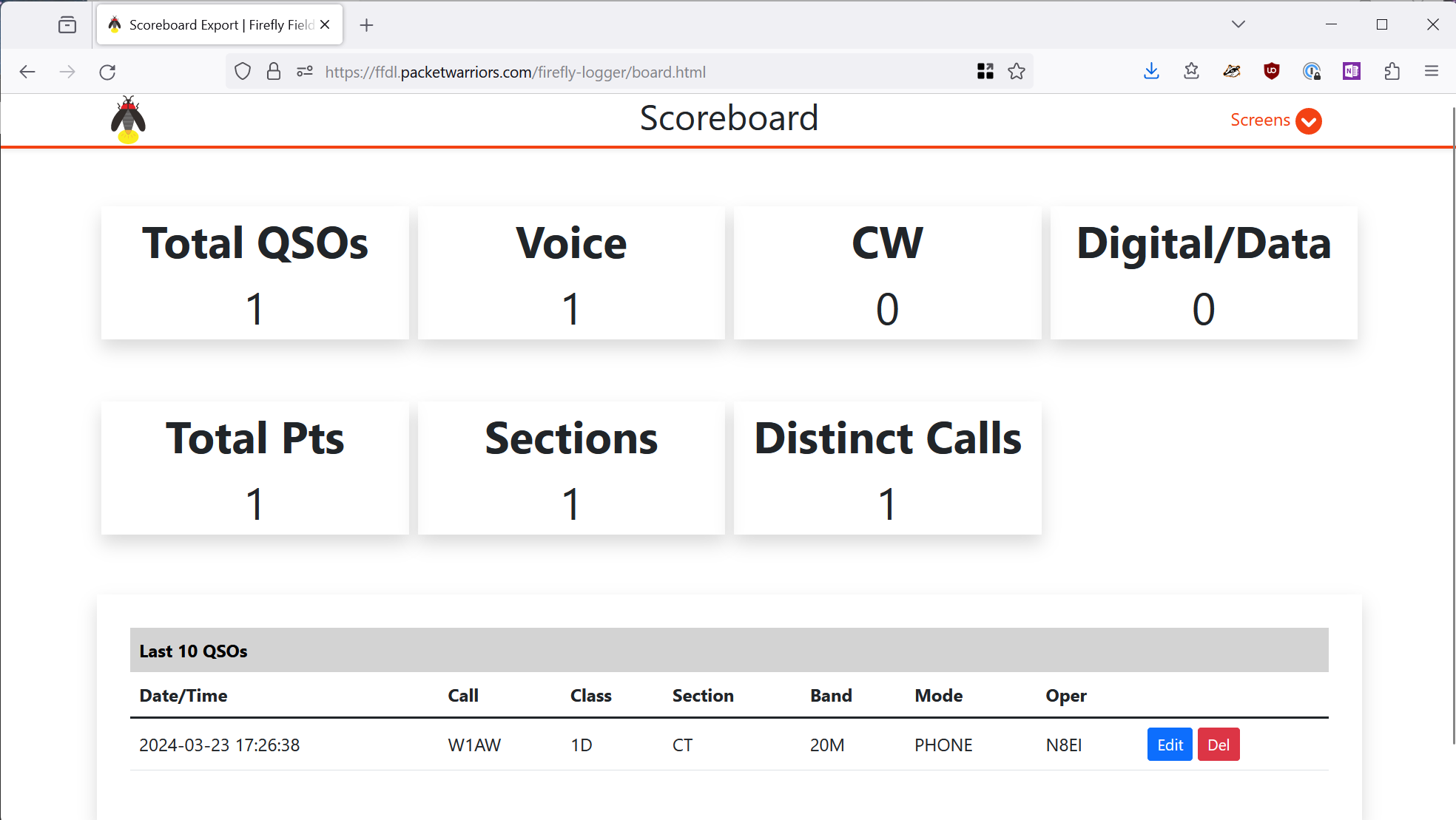
Handkey Interface
The Handkey screen is used to manually enter contacts if someone is unable
or unwilling to use the electronic logging system.
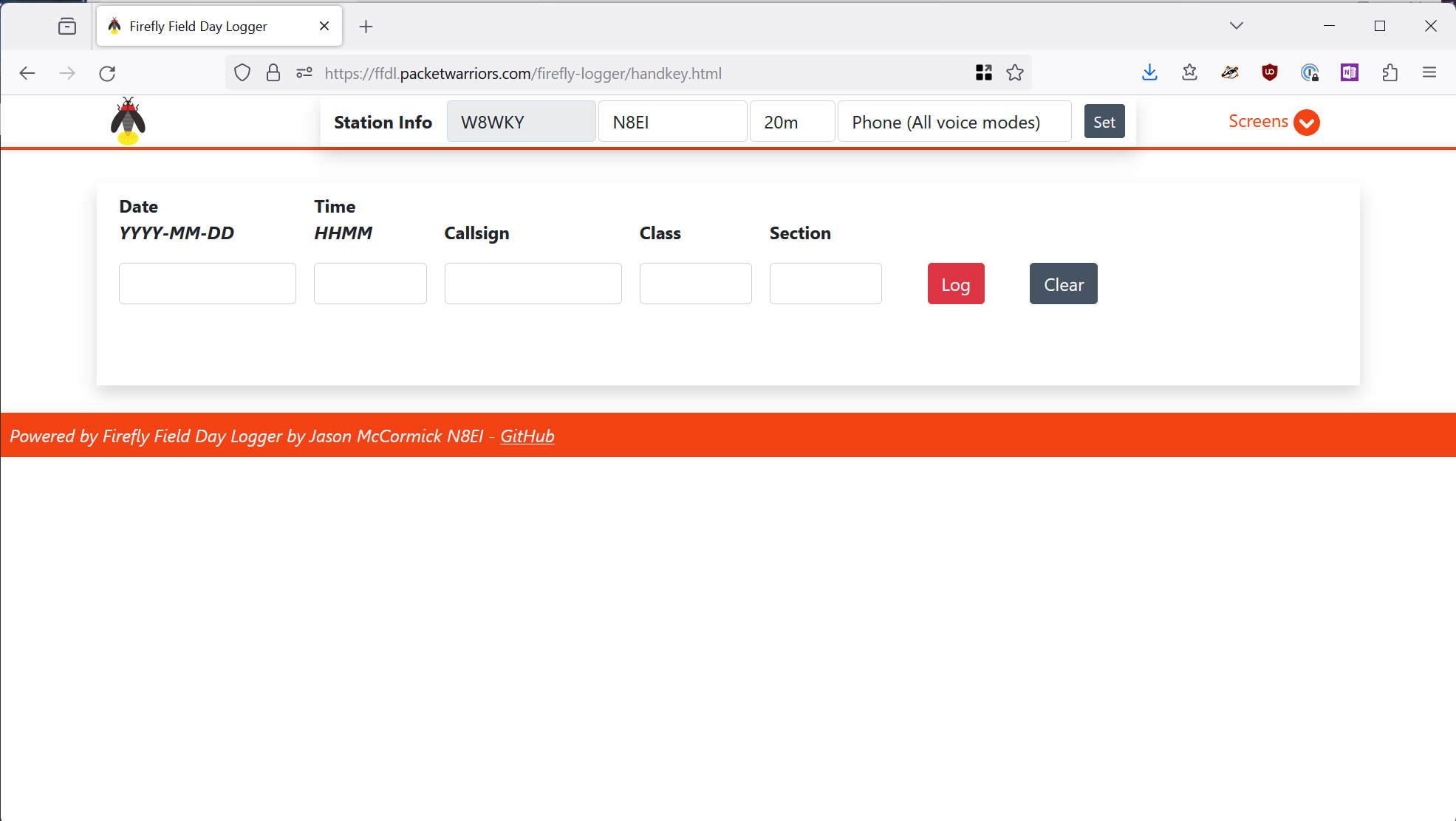
Export Cabrillo
The Export Cabrillo screen exports the log as a Cabrillo-formatted file for
score submissions. Fill in all items as desired and then click
Generate Cabrillo File. The browser will download a Cabrillo-formatted
text log named fieldday.log.
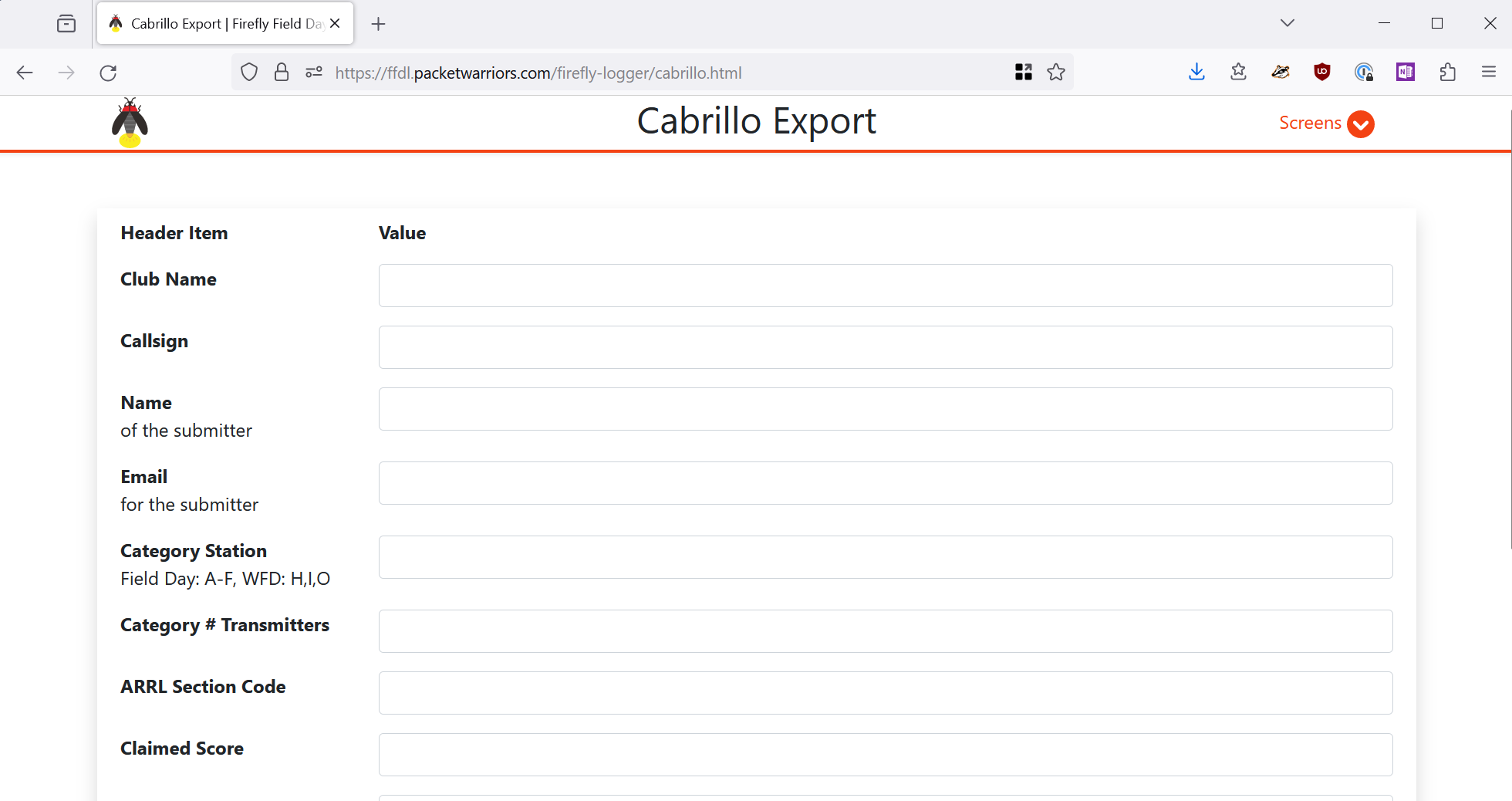
Export ADIF
The Export ADIF screen exports the log as a ADIF-formatted file
for log recording in LOTW or import into other loggers. Fill in
any desired information and then click Generate ADIF File. The
browser will download an ADIF-formatted text log named fieldday.adi.
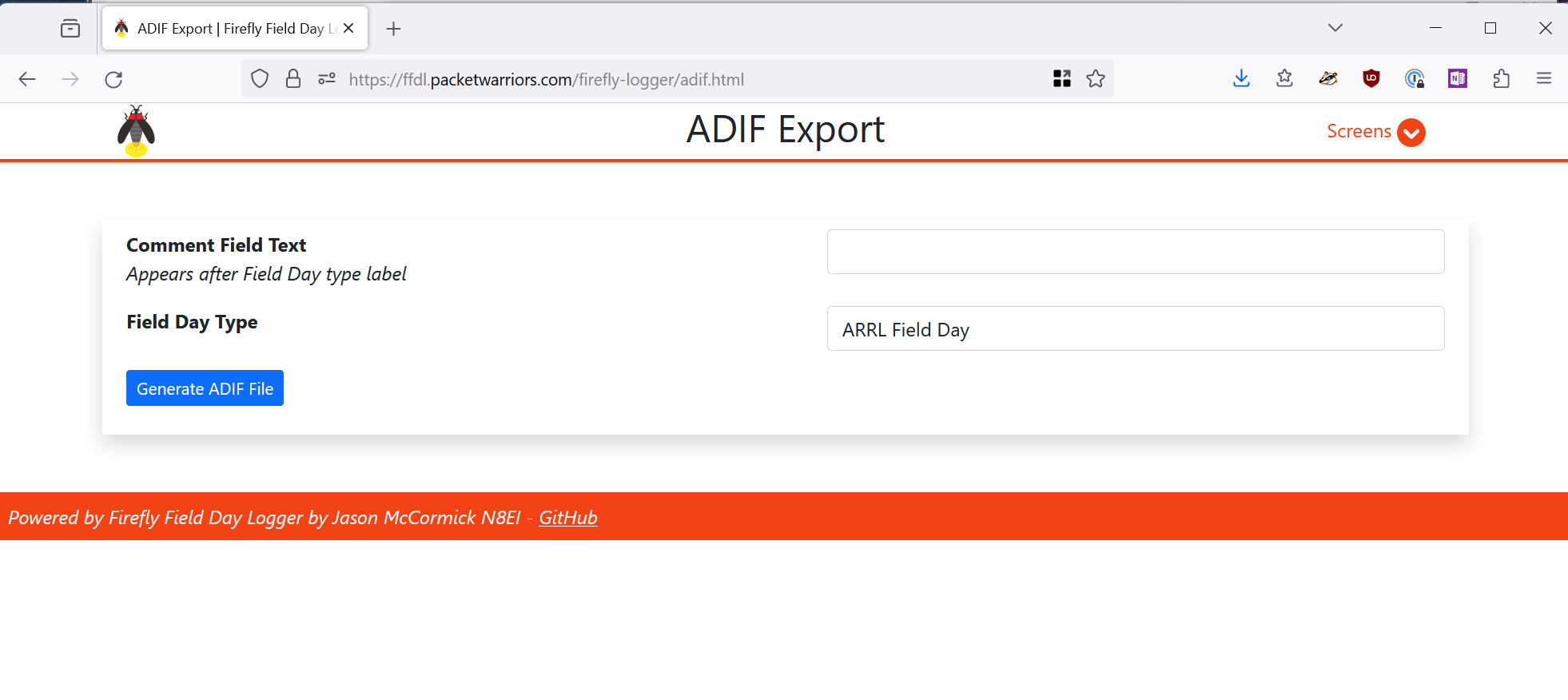
Export Dupsheet
The Export Dupsheet screen export the ARRL-required "dup sheet" format for
submissions. Enter any comment desired and then click Generate Dup Sheet.
A text dupesheet named fd-dupsheet.txt will be downloaded by the browser.
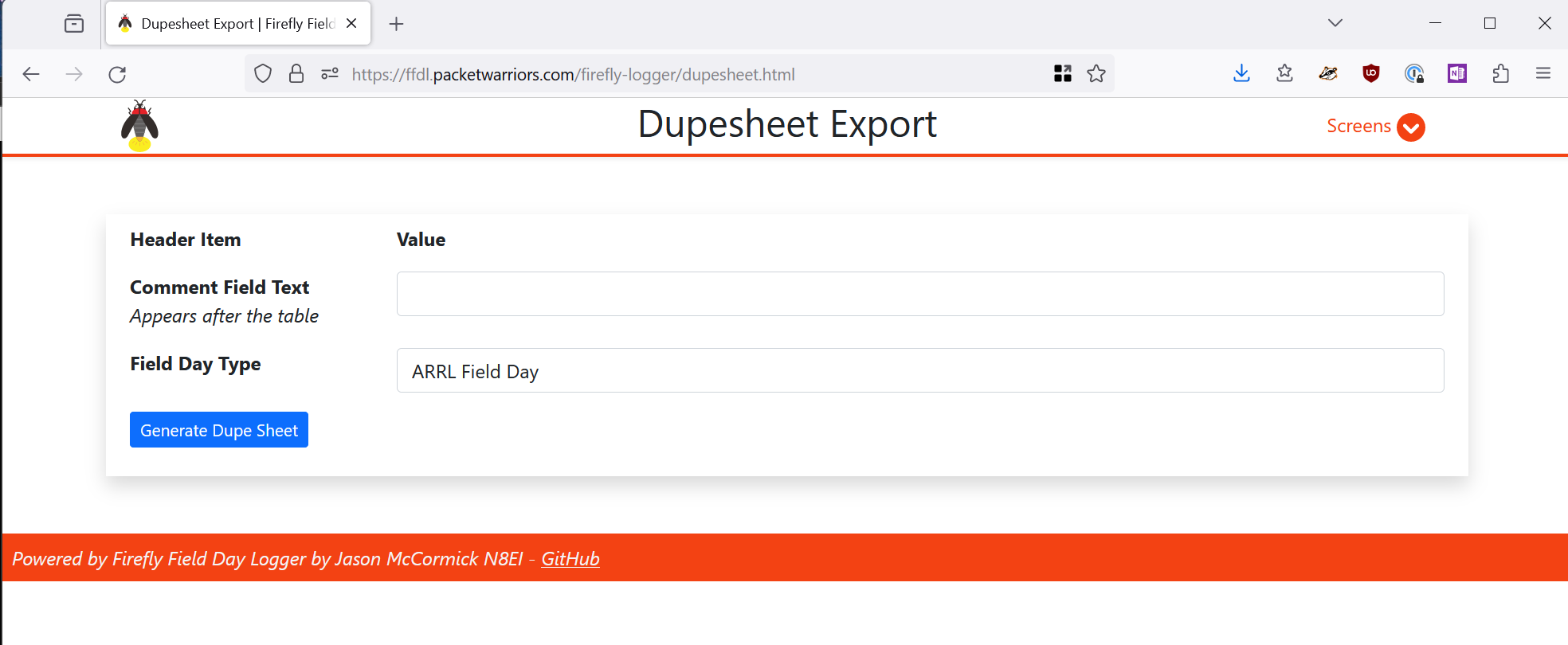
Export CSV
The Export CSV screen exports the log as a comma-separate values file suitable for
editing in Excel or Google Docs, or for importing into some other system
as necessary.